How to Improve Your Team’s Remote Brainstorming Success
We hear a lot of talk about how working from home is negatively affecting creative collaboration – and improving remote brainstorming is essential because #wfh will remain part of the professional landscape even after the pandemic is over. There are many plusses and minuses to working remotely, for employers and employees alike. These tips can help you turn your remote brainstorms from “just one more Zoom” to inspiring sessions with strong results.
Overcoming the #wfh drag on teamwork and originality is crucial – and it relies on adapting collaboration best practices to a new reality. The good news is your team CAN brainstorm via Zoom, Google Meet, WebEx, or whatever video conferencing platform you are using.
In this post, we’ll first review the general rules that apply to maximizing ANY brainstorm. Then we’ll share some online collaboration techniques that our creative agency uses to liven up our remote brainstorming sessions.
BRAINSTORMING BASICS
To maximize your team’s creativity, you’ve got to nail the brainstorming basics. These are some of the most useful guidelines, but they need to be used and enforced. That’s one of the jobs of the brainstorm facilitator (yes, you should have one of those), whose other roles we’ll discuss in the next section.
- PRIME THE STORM: Make sure everyone is briefed in advance, preferably at least the day before so the subconscious can do its thing. Neuroscience has proven that human brains solve problems unconsciously, so spending some time away from the problem is key. (“Briefstorms,” our name for briefing people in the actual brainstorm instead of in advance, rarely result in the best ideas. They should be the exception, not the rule.)
- SELECT THE CREW: While “the more the merrier” is true for some things, that doesn’t really hold for brainstorming effectiveness. Ideally, your team should be under 10 people – we find 5 to 6 to be the best. It allows for a variety of perspectives while avoiding the distractions of an echo chamber. Be sure to assign these key roles:
- The facilitator should be able to balance enforcing the rules with keeping things fun and encouraging. The facilitator needs to prepare in advance with smart prompts and challenging questions, and should not contribute ideas. (That last part can be harder than it sounds.)
- The timekeeper will need to engage the timer on their device and speak up with it’s time for pencils down. Brainstorms that languish on are painful, bringing people into a state of mind that isn’t primed for creative problem-solving.
- FOCUS: Ditch the extra digital distractions! Usually we say no digital devices, but… Remote brainstorms require some sort of device to engage, but don’t use that device to do anything else. That will just confuse your brain and distract others. Also, resist the temptation to utilize additional devices. A brainstorm is not the time to check email, answer texts, or “look something up.” It’s up to the facilitator to enforce this – and making sure everyone is on video, not just audio, helps keep everyone on point.
- KEEP IT FAST-MOVING: Tight time limits produce better results, so keep your sessions short and sweet – 20-45 minutes is often best. (We all know that hour-long Zoom meetings can really drag…) Within that time, utilize a few different brainstorming techniques (see below for some suggestions) to keep things fresh and to heighten the intensity. Also, don’t get bogged down trying to make everything go perfectly. Finally, make sure the session is scheduled to end at least 10 minutes before the next half-hour on the clock, so participants will know they’ll have time before their next meeting to check email, refill their coffee, use the bathroom, etc.
- MORE IS BETTER: The first thing most everyone thinks of is also often the thing most EVERYONE will think of. We brainstorm in a group to push farther away from the ordinary, and the best way to do that is to generate the MOST possible ideas. If you are actually in a brainstorm vs. a decision-making meeting (those should be two separate events, even for remote brainstorms), remember the goal is quantity, quantity, quantity. Quality comes later…
- DO NOT BASH: Stay away from the words “no” or “that won’t work” or “that’s not on-strategy.” Feel free to encourage more ideas by saying “Yes, and?” so participants keep digging deeper. Ideas flow fastest in a positive environment. You may think bad ideas are poop, but remember: poop is fertilizer that helps things grow.
- DO NOT BUILD: Don’t get too positive or pushy either. Never try to sell, refine, or expand on an idea – this actually can stop (or reduce) the flow of new ideas. If you hear yourself, or someone else, repeating an idea, stop: that’s selling an idea. That should be saved for the decision-making meeting.
- IDEAS ARE LIKE POPCORN: If your virtual room gets quiet for a few minutes, it’s time to move to the next exercise (or to wrap it up for the day). Speaking of popcorn, it’s ok for people to have snacks handy — it helps avoid thinking about being hungry. Just mute your microphone if you’re on a video call, please.
- BE CREATIVE ABOUT BEING CREATIVE: Introduce different methodologies instead of simply asking the group to “just thinking of something.” Being prepared with different techniques and exercises can help prevent those moments that feel like the energy has been sucked out of the room – or out of the Zoom, in the case of remote brainstorms. See below for some proven techniques.
- ONLY THE STRONG SURVIVE: The strong ideas, that is. After the fun is done, it’s time to weed out the weak ideas and select which ones can be refined into keepers. (Note: this really should be a separate meeting, and it doesn’t necessarily involve all who participated in the brainstorm.) Knowing that this time is dedicated to idea generation helps make people feel better about introducing wild, far-out ideas – which means you’ll have more innovative approaches to choose from in your decision-making meeting.
REMOTE BRAINSTORMING TECHNIQUES
Brainstorms, like focus groups, can be hijacked by the loudest, most influential people in the room. To avoid this, we favor having everyone write down their own ideas. In an office environment, we’d have a lot of pads of paper, markers, sticky notes, and wall space. For remote brainstorming, we work with virtual whiteboards. I’ll be describing the use of Google’s Meet and Jamboard apps, but you can substitute the whiteboard/ breakout room apps of your choice. What’s important is the remote brainstorming technique, not the specific app.
We’ve learned dozens of collaboration methods over the years from creative gurus, educators, mentors, magazines, and just by cruising the internet. (Good ideas can come from anywhere.) These are three of our favorites…
1. WRITE IT, DON’T SPRAY IT: This is the most basic remote brainstorming technique. By starting with this one, your team can get used to the mechanics of the online format while generating some useful ideas.
- Assign facilitator and timekeeper roles. The facilitator does NOT participate in the brainstorm (they’ll have other things to do) but the timekeeper can.
- The facilitator needs to prepare a few (maybe 3) prompts – these should be well-thought-out and based on the briefing that everyone got yesterday (or earlier).
- For remote brainstorm, everyone logs onto an online meeting and a Jamboard-type set up by the facilitator.
- The facilitator shares the basic instructions for this exercise:
- Write your ideas on the virtual sticky notes.
- Use as few words as possible, work quickly, and add no explanation.
- Sketching is okay, too, but it should be quick and fit on a sticky note.
- When you write one note, put it at the bottom of the virtual page.
- The facilitator will watch for notes at the bottom of the page, and begin grabbing them and “organizing” them into similar themes starting at the top of the page.
- Everyone needs to be quiet and no commenting on work in progress!
- The facilitator gives everyone the prompt.
- The timekeeper sets a timer for 5 minutes.
- As people put their ideas down, the facilitator scoops them up electronically and organizes them on the fly.
- When everyone is done, move on to the next exercise you’ll be doing, or move on to evaluating your ideas.
2. 30 IDEAS IN 3 MINUTES: Similar to above, but this time, we’re going to collaborate in teams of 2. If you’re using Google, you can create multi-page Jamboards, and assign teams of 2 to particular pages. Everyone except the facilitator should be muted, and the team members on a particular page can open up a separate Meet session or use their cell phones to conference with their teammate.
- Assign a timekeeper, who sets the timer for 3 minutes.
- The facilitator gives everyone the prompt, and answers any clarifying questions.
- 3 Minutes: Teammates go to their assigned Jamboard page, confer and write their ideas onto sticky notes on their page of the Jamboard.
- Teams compete to see which can get the most ideas down in 3 minutes.
- When everyone is done, the teams return to page one and rejoin the central Google Meet.
- 8 Minutes: Led by the facilitator, the participants go through the pages one by one…
- use the marker tool to underline ideas that your team also thought of
- circle the ideas you love
- put question marks next to ideas you don’t understand or need more info about
- 5 Minutes: clarify the ideas participants had questions about (remember: no selling, building up, or tearing down).
- Facilitator takes notes of the most promising ideas emerging from the discussion, and puts them on a fresh page in no particular order (note: copy and paste, no retyping is needed).
- Groups can then take 1 minute and add their own favorites.
- Mix up the teams and repeat, or move on to the next exercise, or move on to evaluating the ideas if that sort of decision making is part of the brainstorm session.
3. 180-DEGREE THINKING: Bad ideas are poop – and poop is fertilizer that helps great ideas grow. (Adopted from creative guru Tom Monahan.) Proceed with the same rules as remote brainstorming exercise #1, except everyone tries to think of the worst possible idea. Really crazy, irresponsible, inappropriate, and nasty ideas are what we are looking for. (Of course, this should be done in a respectful way: innovative thinking should never mean disrespecting any individual or group of people.) Have everyone choose Orange sticky notes for their bad ideas. When everyone is done, and the ideas are on the virtual wall, it is time to reverse them. This exercise is particularly good when your brainstorm is starting to quiet down and you need to renew the energy in the “room.”
- After the page is full of horrible ideas…
- Set the timer for 6 minutes. Have everyone try to turn their most inspiring awful idea into a great idea by writing their reversal on a fresh Green sticky note, and placing it over the idea it is replacing.
- When done, go to the next exercise you’ll be doing, or move on to evaluating the ideas…
EVALUATING IDEAS AFTER THE STORM
To evaluate ideas in the most effective, efficient way, the democratic process isn’t always the best. There should be a “decider” in your group with the background and authority to make decisions. It can be a strategic or creative lead, depending on what kind of work is being evaluated (for example: strategic decisions, Account Director…creative decisions, Creative Director, etc.). If a decision needs to be made, this person makes it.
This type of decision making should never be done during the brainstorm “idea generation” meeting. It can be done immediately after as a “part B” or on another day. Additionally, the decision making portion does not require having everyone who was at the brainstorm. It may even involve someone who was not at the storm.
(Note: be sure to update those who were part of your remote brainstorming session about the decisions that got made and why. That way they will know that their input was appreciated and meaningful. Otherwise, they may not be as inclined to “bring it” to your next remote brainstorm.)
ONE LAST DETAIL…
Throughout history, most of the great creative breakthroughs were NOT the result of a group of people sitting together, trying to think of something brilliant. Individual genius, the spark of a truly new idea, can happen at any time and tends to catch the thinker by surprise. However, collaboration can be an effective way to quickly move beyond the obvious, build consensus…and maybe, just maybe, provide a platform for that spark to hit any of the participants when they least expect it. And there’s no reason that remote brainstorming has to be second best. You can adapt your favorite methods to the online world. Once you are comfortable with the suggestions above, feel free to combine them, augment them, and definitely add to them. In other words, be creative.